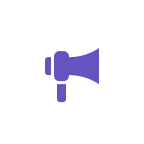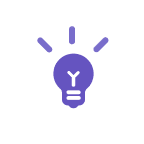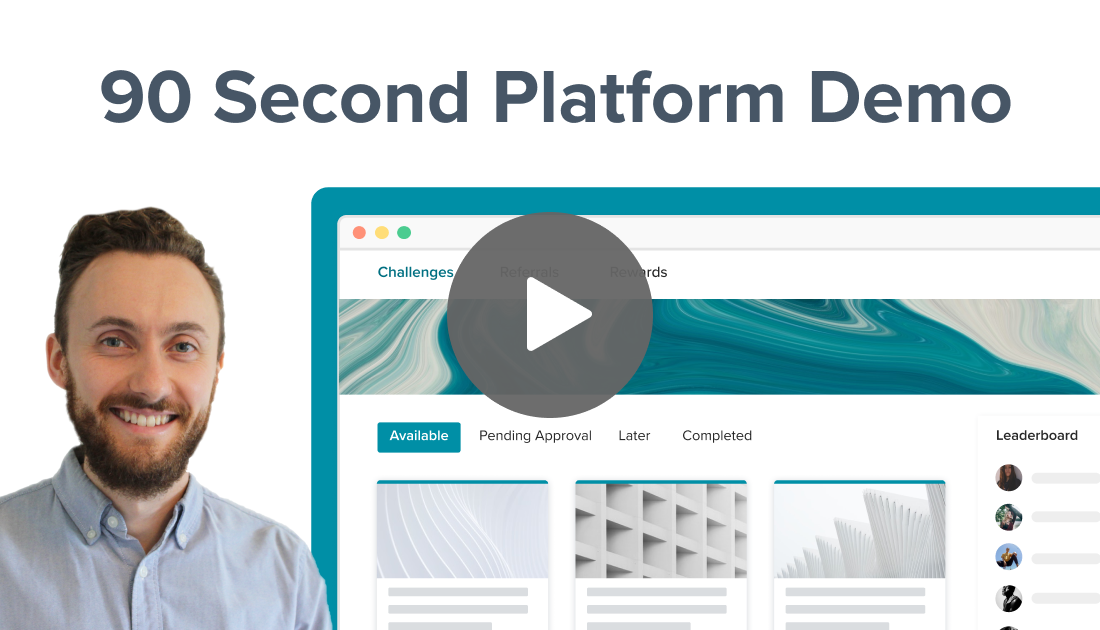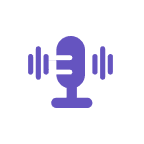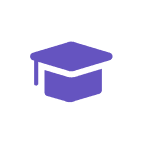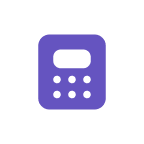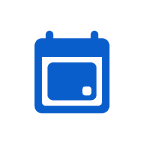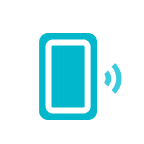As an Influitive customer, you get access to one of the most engaging and resource-rich communities in the advocate marketing world—we call it “Influitive VIP.”
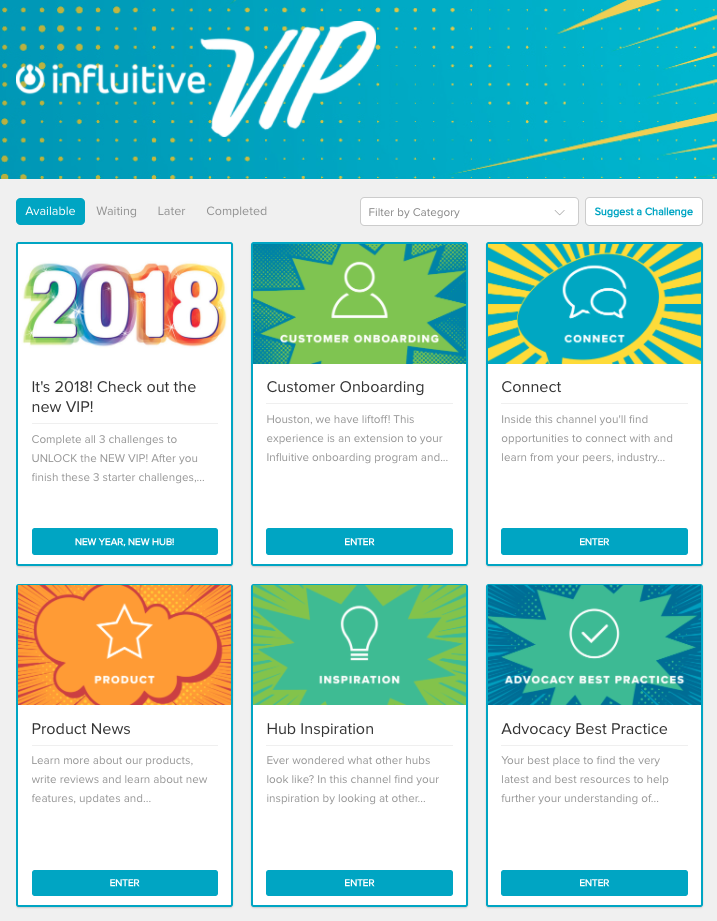
(Psst! If you’re interested in a taste of this—even if you’re not a customer—you’re welcome to join our public community, Experience VIP.)
And if you’ve been in VIP recently, you probably noticed it looks a little different.
Not only does our AdvocateHub look better, but this new approach is also more strategic than ever. This new approach is called the multi-channel model (MCM), and it was carefully designed to maximize engagement, deepen customer education, and drive key program objectives.
Instead of the traditional “Pinterest-board” style of challenges, advocates now see clearly defined buckets of content based on subject matter. We’re calling these buckets “channels.” Channels are a new way to organize challenges within your AdvocateHub to offer your advocates a better user experience by easily finding content that’s interesting to them.
Think about it like this. You’ve had a long week at the office and all you want to do on a Friday night is watch a sappy rom com on Netflix. If you’re anything like me, you’re not wasting your precious time scrolling through the thousands (is it millions?) of movies Netflix has to offer.
No, you’re jumping right into the romantic comedy channel and making a beeline for a title that unleashes your inner Kate Hudson.
AdvocateHub channels are much the same. If you want best practices, you can click into a channel that offers many of them. If it’s product news you’re after, you can go straight there too.
The other major feature of the MCM is that there is always a themed campaign of the month that has its own channel, and is designed to drive measurable results for one specific KPI. These themes should be fun and topical (like Winter Olympics or the Holidays), which will always keep your hub feeling fresh and engaging.
Our advocates have been loving the change so far. “I can easily focus on a section where I want to dig deeper. Also just a cleaner, more organized look,” says Shannon Zaher from Navigate Prepared.
This blog will explain the benefits of a multi-channel approach to your AdvocateHub, as well as give you a step-by-step guide to implementing MCM in your own hub.
Benefits of the multi-channel model
I first developed this approach when I was the advocacy program manager at HubSpot because it found it more intuitive and organized. As I always say, an organized hub is a happy hub!
As the new head of customer advocacy at Influitive, I immediately seized the opportunity to take this approach to Influitive VIP, and bring this experience to our own advocates.
Here are the major benefits I’ve found to this approach.
1. Enhanced user experience that puts advocates in the driver’s seat
By allowing advocates to quickly pick topics that appeal to them, it allows them to be active participants in their own user experience. Instead of seeing what we ‘admins’ have published that week at the top, advocates are choosing their own paths that fulfill their needs and desires. Think of it like a sprawling buffet where advocates can load up their plates with whatever looks tasty to them.
2. Featured Campaigns that drive value for specific outcomes
At Influitive, we drink our own champagne, and follow our own best practices in VIP. We recommend a campaigns-based approach to advocate marketing that allows challenges to be more coordinated and strategic. Using both MCM and the campaigns-based approach together drives the most value. Having timely, special campaigns next to your regularly organized channels keeps things fresh for advocates, while also delivering a consistent experience. From an admin perspective, this allows you support ongoing goals while also giving an extra push to KPIs that align with your goals at that moment.
3. Supports cross-departmental ownership and alignment
For AdvocateHubs that spread the advocate-love across their entire organization, creating channel “owners” will help relieve some of the admin burden. Different channels can have different owners who are responsible for either creating content and challenges or submitting ideas. For example, your product marketer could own your product channel, and your content marketer could own your best practices channel.
This helps keep a steady pipeline of content flowing into your AdvocateHub on a monthly basis. Also, by allowing others in your organization to post challenges, they’ll see firsthand how advocacy can support their own team’s goals and initiatives. It’s a win-win situation!
4. Reflects your branding in a highly visually appealing way
With a MCM approach, each channel has a “faceplate” image that represents the content inside of it. This is an opportunity for admins to better reflect their own corporate branding and color themes with a uniform look.
We suggest putting the name of the channel in both the title and on the image so it’s easy to see. Here are some examples from forward-thinking advocate marketers at ecobee and Cloud Elements who’ve implemented MCM.
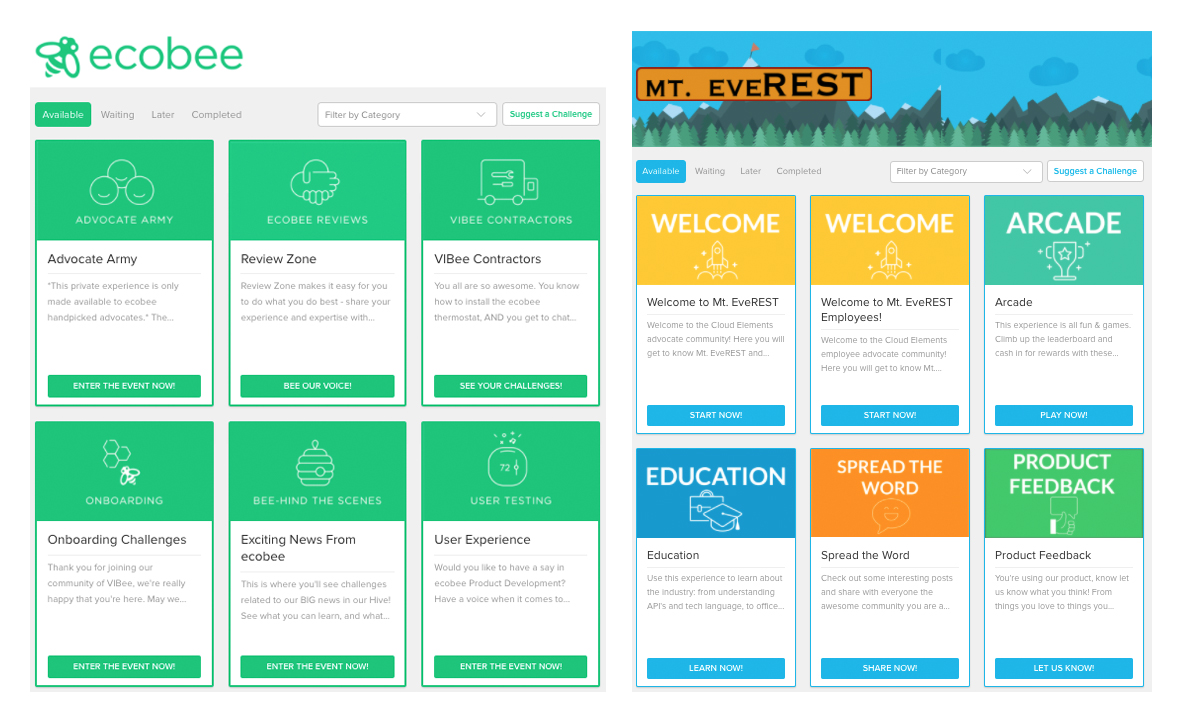
5. Deeper advocate engagement through customized experiences
By allowing your advocates to dig into areas of interest which matter most to them, you’re giving your customers a more customized experience. And when advocates are choosing what they want to consume, it’s no surprise they’re going to do more of it!
Advocate engagement levels will increase as your customers become the captains of their own ships, and kings and queens of their own empires.
At Influitive, after we launched the new version of MCM for our beta test group, we saw a whopping 31% increase in the number of challenges completed by our advocates month over month (all other program elements remained equal, such as number of challenges available, advocates, and rewards).
Disclaimer: the MCM is not for the faint of heart
Before you go ahead and apply this framework in your own AdvocateHub, I should mention that this can be a pretty complex and involved process.
If you’re going to undertake this project, make sure you have a few strong elements in place that will will support your program.
The MCM is most likely to help you succeed when:
- You already have a strong ROI from your advocate marketing program, and are looking to refresh or re-launch your program
- You have cross-departmental support and admins
- You have a success plan that supports multiple channels of content and monthly campaigns
If you can safely say you fulfill these criteria, then you’re likely to see success with the MCM.
Note: MCM uses the Experiences tool in the AdvocateHub to create channels, so you also need to have unlimited Experiences as part of your plan.
How to implement MCM in your advocate marketing program
Now that you understand the benefits of an MCM approach, and have thought carefully about whether or not it’s right for you, let’s dive into the specifics of how you can implement this.
1. Develop a task force
The first step is to ask yourself: who can help support this project internally? Developing a MCM can be daunting without a strong team of supportive coworkers. Think about what teams should be involved and potentially own channels.
To get them on board, make sure to position it as an exciting new opportunity and tool for them to advance their own department’s goals, and be a part of an innovative new program.
Fun tip: Try getting coworkers on board for a “hack night” to make the switch—don’t forget to bribe them with drinks and sushi!
2. Decide on which channels you’d like to set up
As I’ve mentioned, channels are “buckets” of content or activities you want to showcase in your hub. I’d recommend no fewer than 6 channels, and no more than 12.
You can tailor these in so many different creative ways to appeal to your customers. The one channel I’d absolutely recommend for everyone is a Campaign of the Month. (For more on how to create a campaign, read Liz Richardson’s in-depth guide in this blog.)
Here are a few examples of channels you can create in your hub and what you can include in them:
- Campaign of the Month – thematic challenges designed to drive a specific KPI each month (e.g. referrals)
- Customer Onboarding – materials for new customers getting settled in
- Product – product feedback, reviews, product announcements
- Connect – community building, discussion posts, customer reference requests, referrals
- Support – FAQs, support docs, KnowledgeBase
- Events – info about upcoming events, post-event feedback
- Inspiration – customer examples and case studies
- Best Practices – best practices blogs, ebooks, white papers, etc.
- Coffee Break – quick & easy “fun” challenges that will give advocates a break in their day
- Advance Your Career – professional development activities, LinkedIn groups to follow, book suggestions, opportunities for speaking engagements/events
3. Clean and organize your AdvocateHub
Since you’re revamping and reorganizing, now is the time to cut anything that’s no longer serving you. I’d recommend archiving these challenges instead of outright deleting them, so you can keep a copy for reference.
Depending on how old your program is, you probably have a few challenges lingering in there that are ready to retire.
Export your challenges and sort by the total number of completions in reverse order. Retire any challenges that have less than 5 completions—for whatever reason they weren’t a hit and that’s okay.
After you’ve cleaned up your challenge list, it’s time to divide and conquer with your task force. Break your list out into equal parts and start categorizing each challenge to determine where it will live, and pick the channel it will go into.
4. Build our your channels by creating new Experiences
After you’ve tagged all of your current challenges, it’s time to actually build your channels. Make sure to use the name of the channel in both the title and the image. Be clear and concise in the description so advocates know what the channel is about.
Now that you’ve sorted your challenges into categories, you may notice some channels are sparser than others. You may want to create a few more challenges to fill the gap and make sure all channels are equally enticing and robust.
*Note: right now, Experiences follow the opposite ordering of challenges, so the newest or most recent experience will be displayed on the bottom.
5. Make the switch
The above steps can all be done behind the scenes, but in order to actually “make the switch” you either have to (a) temporarily shut down your program or (b) work after hours when most advocates won’t be online or affected (hence the suggestion for a hack night with your friends). Depending on how many challenges your hub has (and how many people are helping out), this next step could take minutes or hours.
Start adding challenges into their respective channels via the targeting feature stage in the challenge editor. After you’ve finished, toggle over to the Advocate-view of the program to make sure everything was bucketed appropriately and nothing is still sitting outside of a channel.
Now you’re done! Just kidding. You still have to spread the good news and let your advocates know about the incredible new hub they’re going to have! (But most of the hard work is done, so it’s a good time to pause for a celebratory drink.)
6. Spread the good news to advocates far and wide
You’ve now made a major change to the advocate experience, so it’s important to communicate with advocates about why you’ve done this and why they should be excited about it. I suggest making an announcement challenge letting advocates know about the new format, and/or creating a formal email announcement.
I’d also recommend taking some baselines measurements on engagement, so you can compare and really see the impact of the change. You may also want to set up a survey challenge to gather early feedback on your new format, and use it to iterate and optimize.
Implementing the MCM is a lot of work initially, but trust me when I say that it’s all worth it in the end. Once you hear the raving feedback from advocates, and see your engagement rise, you’ll see why the MCM is catching on with cutting edge advocate marketers.
Now it’s your turn to go forth and be awesome!
P.s. If you’ve undertaken the switch to MCM, I’d love to see your results! Please let me know in the comments below, or reach out on Twitter @Victoriabeantwn.