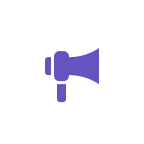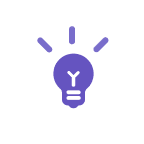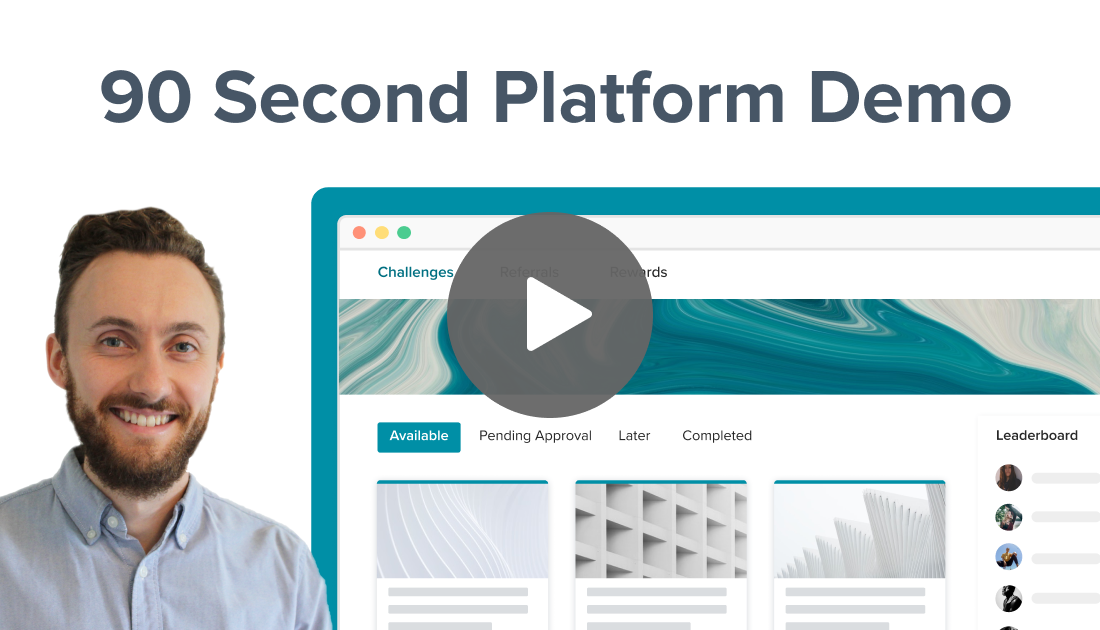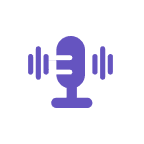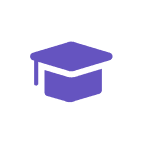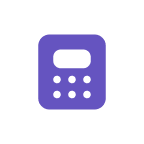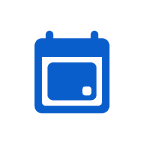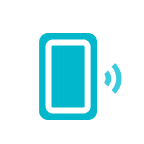We’ve been hard at work building new things here at Influitive and we thought it would be good to do a quick review of what we’ve built and what’s been released recently. Let’s jump right in.
Custom Profile Fields
Personalization is critical for your customers to feel as though their experience is in fact, their own. However, in order to target content, one must first gather the data and link it to a user’s profile.
Custom Profile Fields allow you to decide the kinds of data you want to track about customers, such as: what city they’re from; the products they use; their favorite hobbies; the types of pets they have… there is no limit to the information you can request and store to build out your customers’ profiles. As data is collected, customer profiles become richer, your segmentation rules more complex, campaigns and groups with evolving membership can be dynamically filled with greater precision, and the experiences you create are more deeply personalized and engaging.
We also wanted to make gathering this information more efficient. In order to do this, we had to make improvements to the Questions Stage so that it could work seamlessly with Custom Profile Fields. Now, response data will instantly be mapped to fields you define as soon as Advocates supply responses to gamified surveys and questionnaires, ensuring your targeting is always up-to-date.
This update looks sleeker to advocates answering questions and is easier to build for admins. Now you can require that users supply a Profile Photo, Job Title, Company Name, or any field of your choosing! The new stage also includes a new question type: a rating from 0-10. Great for gathering NPS, or quantitative feedback of any kind!
Along with the new Questions Stage and Profile Fields, we’ve built a new Settings page to manage these fields.
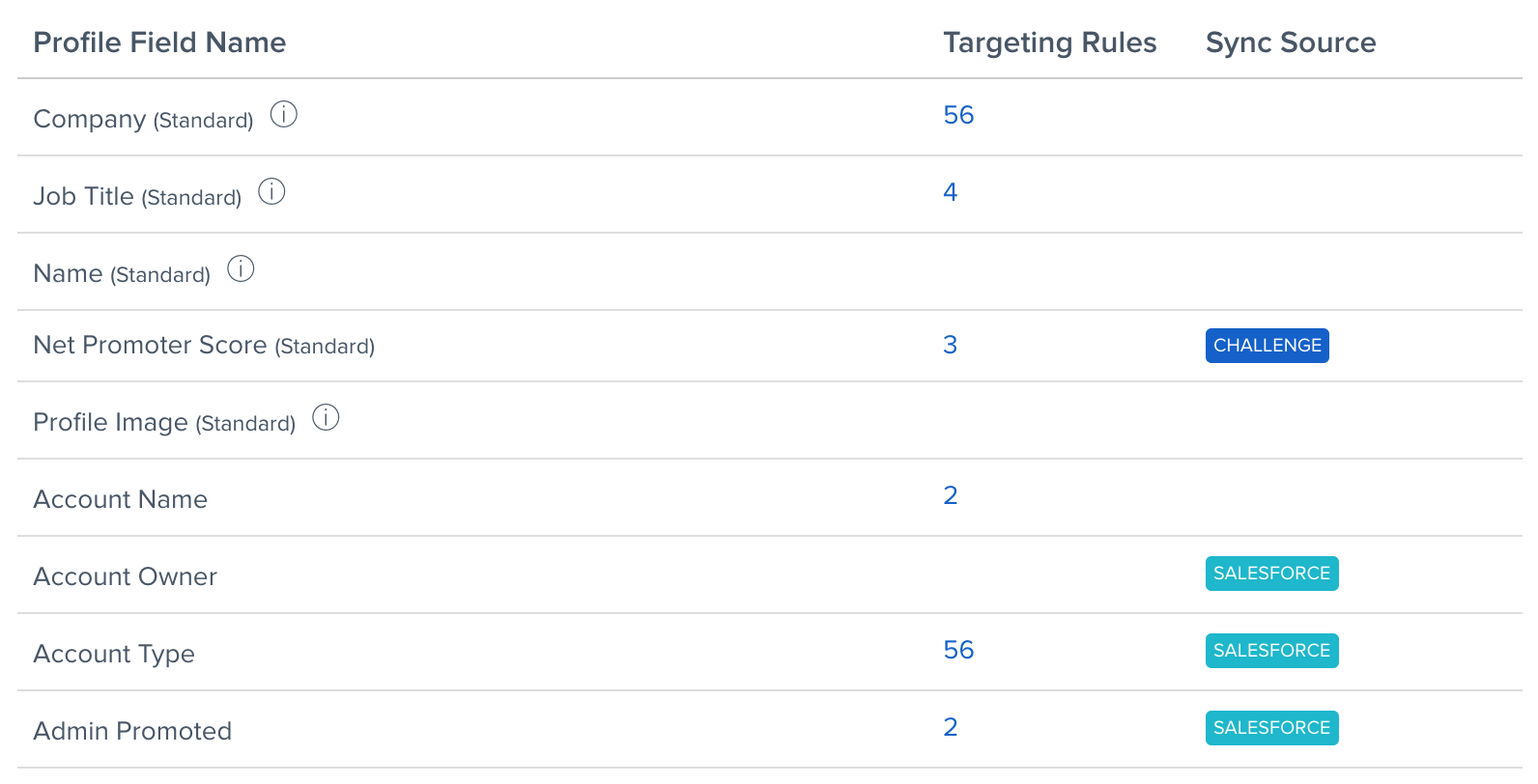
You will be able to see the name of the field, where it’s used in targeting, and whether or not the data is coming from a Challenge response or Salesforce.
Custom Content
This collection of features gives you the ability to write, edit, and publish content like Knowledge Base articles, resources, and news. You can publish as many pages as you want and fill them with documents, decks, and resource downloads for users, high-quality images and videos, and tips and tricks. We’ve seen great adoption and interesting use cases like product release notes, blogs, walkthroughs, internal wikis for employees, and even an entire online course, like the Influitive Institute.
Challenges and Discussions are both great ways to inform Advocates and engage with them, but they’re not as good for static content—content that needs to be referenced more than once. These new capabilities make it easy to create, store, and organize information so that it can be referenced over and over again. This content can also be targeted with our targeting engine and the text editor that allows customers to upload files like: images, documents, and presentations; embed videos and type-form surveys; get modern link previews for music or podcasts; and drafts that save automatically.
New Integration Possibilities With Influitive
Part of making Influitive as useful as possible is by offering ways to plug into your existing workflows or to create them from scratch. One of the key pillars to support this is integrating with your tech stack. So without further ado, we’re pleased to announce some new integration possibilities and how you might use them.
Topic Actions: Send Discussion Topics and Replies to External Systems via Webhooks
Have you ever wanted to push a product idea directly to Jira or a support question to Zendesk or Service Cloud? Well, now you can! We’ve added the ability to fire a webhook directly from your discussion forum. You can send topics or replies wherever you like! Whether you use Service Cloud, Zendesk, Jira, Asana, AirTable, Zapier, etc. you decide where the information goes and what is delivered. This is a great way to quickly escalate support questions or to automate the transfer of product ideas.
Influitive App Added to Zapier
Influitive is officially on Zapier! Loyalty and advocacy don’t just take place in AdvocateHub. Customers interact with your website, your webinar software, your product walkthroughs and more! It’s easier than ever to listen to those inputs and award points to customers for taking actions you know make them successful. For example, say you wish to award points to someone that registered for a webinar in ON24? You can do that. Maybe you want to give them more points for actually attending? You can do that too. What about if they ask a question during the webinar? You can even do that. Another option is to trigger a sequence when a new user joins your hubs. Perhaps, when someone new joins you’ll want to trigger welcome messages or kick-off campaigns. We’re just starting to explore the possibilities and we really want your feedback as we continue to learn more. If you find a cool use case, share it with the community as other admins will probably want to know too (I know we certainly do!). Head to our app to learn about the kinds of triggers and actions you can perform.
Thanks for taking a look at these new features, we can’t wait to get your feedback.