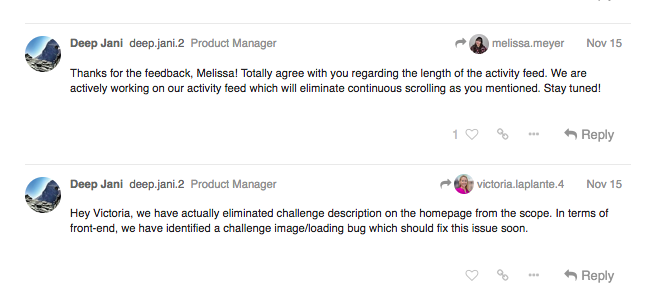Did you know that aside from food and shelter, social connection is one of the most important things that humans need to survive?
According to Psychology Today, “belongingness is the driving force of human behavior.” So it’s not surprising to see that online communities have grown rapidly in recent years, since they’re built on human connections.
If you manage an advocate community, don’t forget that you give your community members a ton of value by providing this sense of social connection and purpose. Meanwhile, you’re also delivering valuable resources, technical how-tos, and educational activities that benefit your company’s goals. I’d say that’s a win-win situation.
As the Advocate Marketing Manager at Influitive, I’ve had the privilege of getting to know our VIP community. It’s full of talented professionals who are dedicated to discovering, nurturing, and mobilizing their own customer advocates. I’ve also noticed that discussion forums, like Quora and Reddit, are becoming central to thriving online communities. In fact, many of our most forward-thinking customers are now adopting a “Discussions-first” mentality.
In this blog, I’ll share 7 steps towards putting discussions at the centre of your advocate community. (But first, I’ll give you a super brief preview of Influitive’s latest feature release.)
If you follow these best practices, you’ll see a dramatic increase in community engagement.
Introducing Discussions 2.0
Influitive released Discussions 2.0 in August 2018—a newly revamped platform that enables you to put engaging discussions at the forefront of your advocate community. We’ve added improved topic searching and sorting, an interactive polling feature, plus a feature to bookmark or pin favourite topics. The new capabilities of the Discussions 2.0 platform have allowed us to refocus our efforts on driving higher lifetime value of our advocates through our online community.

“With Discussions 2.0, our ultimate goal is to create a community that converts—converting prospects into customers and customers into advocates. We aim to reduce the administrative time burden of running the program and engaging with advocates, while boosting ROI,” says Jonathan James, VP Product at Influitive.
1. Set clear goals to prove ROI to your team
The first step in building a Discussions-first community is to identify clear goals that you would like to accomplish. One of the most common goals of discussion communities is to engage customers.
I’d recommend setting goals around one or more of the following metrics—number of:
- Discussion replies
- Discussion topics created by advocates
- Support issues resolved via community
Other goals can include brand awareness, upsell/cross-sell, offsetting support costs, or gathering customer insights for internal teams (e.g. your product team, or marketing team). The power of your community is in the customer learnings you’ll collect. Using those insights to inform future planning is the key to unlocking maximum value from your online community.
2. Build a strategy around discussion themes
Whether you’re launching a new community discussion forum, or improving an existing one, it’s important to set a solid strategy for engaging your community. Identifying themes and topics of interest to your customer base should be the first phase of your process. Lucky for us, we’re able to survey our advocate community easily through our Challenges.
If you have an existing community, start by conducting an audit of published topics. You can use insights from historical data to inform your focus areas. Posts with the highest engagement indicate topics that resonate with your audience, whereas posts with low engagement should be pared down. To reduce clutter in your community, consider archiving discussion posts with low engagement.
If you’re creating a discussion forum from scratch, start by thinking of themes that are of interest to your customers. Then, form thoughtful questions related to these themes to spark discussion and debate. If you get your customers talking, you’ll have plenty of material to mine as you develop your own thought-leadership content over time.
For example, in Influitive’s VIP advocate community, we maintain categories for best practices, events, and our vision for the customer-powered enterprise.
3. Regularly gather engagement data to optimize your strategy
Part of your ongoing Discussions strategy should be to review and share engagement metrics with relevant internal stakeholders. This way you can uncover areas to improve, and also share those metrics with relevant internal stakeholders. Before setting a goal for the level of engagement you to want to see, start by monitoring your current engagement level to establish a baseline. With this benchmark data you can set realistic goals for your community. Then, strategize with your team about how to drive this engagement.
In VIP, we launched Discussions 2.0 with a group of beta testers. We set up our dashboard to monitor two key metrics: number of topics created, and number of replies posted. With this data we see every time we meet our goal and by how much we have surpassed it.
This helps us move the goal post further for the next month and challenge ourselves to find creative ways to increase engagement. For our customers starting out, our AdvocateHub Benchmark Reports is a good way to see how they are averaging compared to other customers.
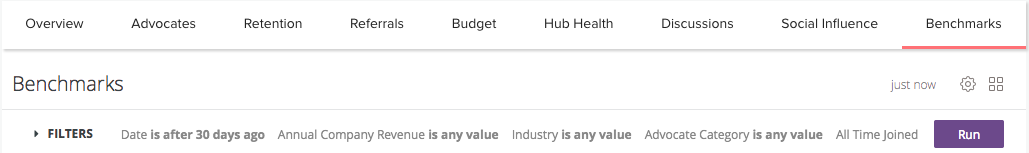
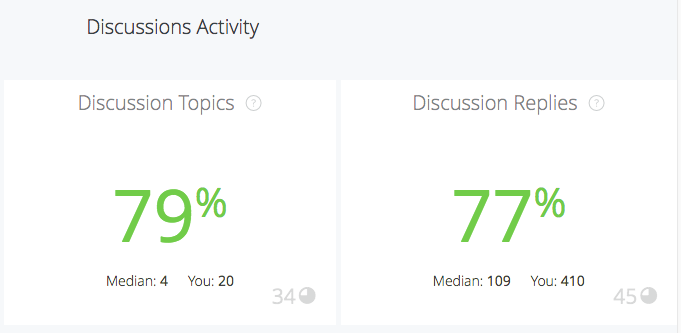
Discussions benchmarks shows us how our forum is performing compared to other AdvocateHubs
4. Source Discussions content through various internal teams
Collaborating with other teams in your organization is a great way to keep the fresh, relevant content coming. You’ll also be helping other departments get customer feedback to guide them in achieving their goals, so it’s win-win. We source topics from various teams that are relevant to their department’s initiatives.
I recommend creating a calendar to align your discussion strategy with new company initiatives, like feature releases, or changes in marketing messages. For example, we use a Google calendar that can be shared to internal employees. This gives easy visibility for upcoming discussion posts and community messaging.
In Influitive’s VIP community, we use “Tip Tuesday” as a customer-enablement tool. These tips alert our community members about cool features they should adopt. Or the tips give them creative new ways to use their AdvocateHub to achieve their advocacy goals.
For us, combining these tips with a discussions topic gives members the ability to weigh in and contribute their feedback and ideas. Their reactions also inform what future tips we’ll feature.
If you’re looking to develop your own weekly discussion series, start by taking a look at your most commonly asked support questions. Or, you could try a “Feedback Friday” series as a way to regularly check in with your members. You can start a list of questions your community members would like answered.
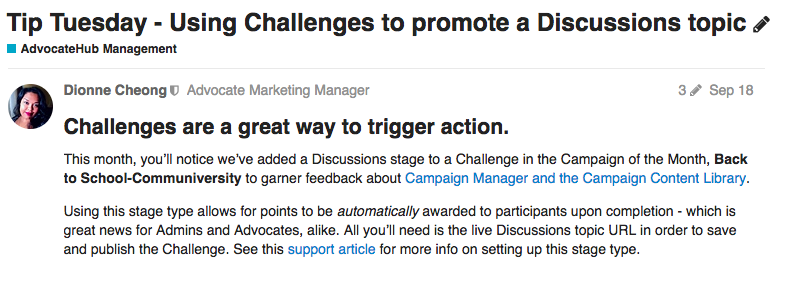
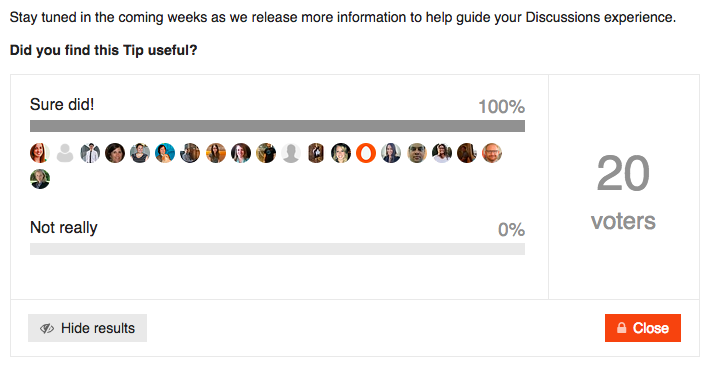
Using the polling feature in a Tip Tuesday allows us to engage advocates and gather feedback about the kind of tips they want to see in the future
In the words of our customer…
 “One thing I find valuable is aligning with my customer success team on topics that our customers typically struggle with,” says Jessica Mitchell, Customer Marketing Manager at SchoolMint. “Then, I seed those discussions in our AdvocateHub and post challenges to encourage advocates to respond. It’s really helped provide value and our customers have been keen to help one another out.”
“One thing I find valuable is aligning with my customer success team on topics that our customers typically struggle with,” says Jessica Mitchell, Customer Marketing Manager at SchoolMint. “Then, I seed those discussions in our AdvocateHub and post challenges to encourage advocates to respond. It’s really helped provide value and our customers have been keen to help one another out.”
Another team to align with is content marketing. I often repurpose blogs from our Influitive.com site as Discussion topics. I write a foreword tailored to the member base and ask the community what they thought of it, or how they’ve used the strategies discussed in the blogs.
And, I like to use Discussion features, like polls, to increase engagement. It gives a chance for those who aren’t so comfortable commenting to give us feedback. I also like to tag folks who were featured in the blog to give them a shoutout. This helps take blog posts beyond a one-way communication channel. It opens up the conversation for our community to iterate on the topic.
5. Map out a Discussions journey specifically for new community members
Remember to welcome new members in your community. And realize that they may find your diverse array of discussion posts and categories overwhelming at first. To create a more structured onboarding experience, include activities (or in the case of our product, “Challenges”) that introduce newcomers to the Discussions forum. These can lead them to specific discussion topics that you’ve mapped out for new members. Plus it helps create a more seamless onboarding experience.
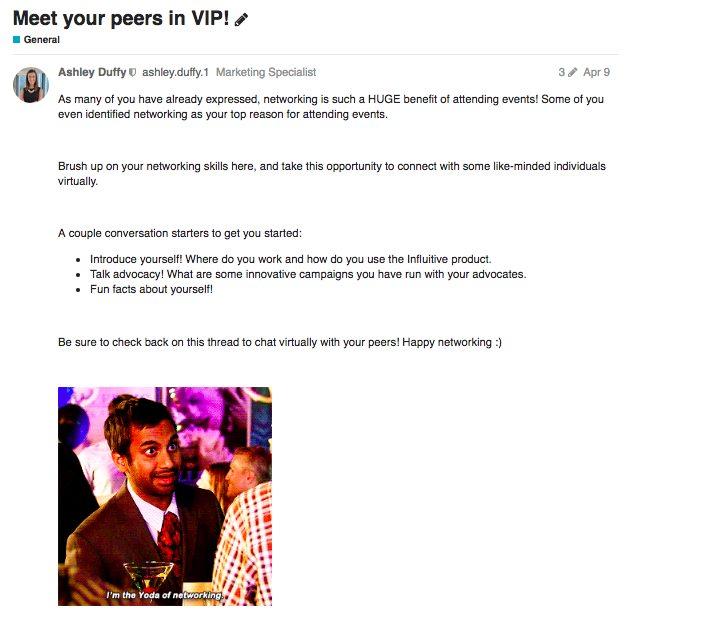
In VIP we have an onboarding channel that asks advocates to first introduce themselves to the community before asking them to participate in other discussions
We’ve learned that the best way to encourage interaction with a topic, when using an AdvocateHub, is including a Discussions Reply as a Challenge stage. This feature automatically rewards advocates with points for contributing to the topic. It’s great for reducing administrative need and time to manually validate.
Another useful tactic we use in VIP is a topic dedicated to new community members. It includes some popular topics curated just for them as a way to help get their feet wet.
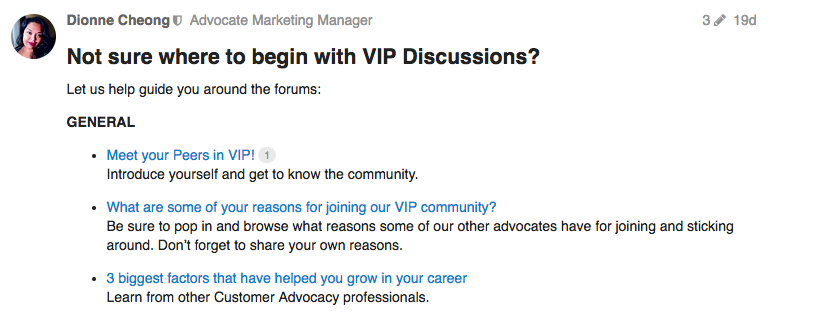
This discussion topic also serves as a table of contents for the discussion topics available to new members
6. Let customers drive the conversation wherever possible
The first step in making your community more customer-powered is to allow your advocates to take the reins and direct conversations wherever possible. The role of an administrator is to be a moderator who can help facilitate and support discussions. This leaves the bulk of the participation to come from community members.
 “What’s key for me as a Community Manager is asking for feedback, often!” says Melissa Meyer, Community Manager at Cision. “A community is no good if the participants don’t want to participate, or want to do things differently. I work hard to find out what our customers think of us, and what community efforts are most beneficial to them. It’s also about 1:1 relationships.”.
“What’s key for me as a Community Manager is asking for feedback, often!” says Melissa Meyer, Community Manager at Cision. “A community is no good if the participants don’t want to participate, or want to do things differently. I work hard to find out what our customers think of us, and what community efforts are most beneficial to them. It’s also about 1:1 relationships.”.
I like to think of the role of an admin as the host of a big party. You want to introduce people who will enjoy meeting each other, and make sure that everyone is comfortable and having a good time. But at the same time, the guests are the ones who are driving most interactions. I like to tag customers in conversations where I think they’ll be able to contribute based on their experience and areas of expertise. We also have a program where advocates can request a Challenge leading back to their Discussion topic. With this increased visibility comes better engagement and, ideally, clarity/advice straight from the community.
7. Empower your employee base to participate in community discussions
You can boost engagement and enrich the quality of the conversations by including your company’s employees in Discussions. Start by communicating to them why their voices are so valued in the community. Then, empower your colleagues by giving them the keys to the city—access to the community!
In VIP, members of our Product team are keen to interact with our community. They own the “Product Ideas” discussions category, which gives them direct access to our advocates. This way they can collect feedback to improve our product and affect our roadmap. This is mutually beneficial as our Product team also gains direct access to customers along with their unique insight.
Meanwhile, customers get to have their voices heard and openly collaborate with other like-minded customers on the top feature requests/product ideas. There’s the added benefit of transparency for how our product develops. This underpins our commitment to fostering trust with our community.
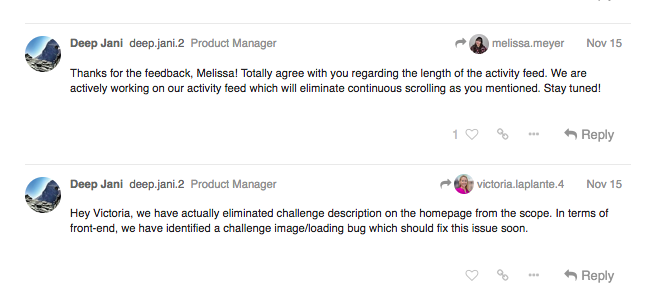
Members of our product team regularly interact with customers via Discussions and reply to their comments
Curious to see this in action? Join our VIP community
I hope this guide has given you some inspiration to start making Discussions more central to your advocate community.
And, for those of you who haven’t joined the conversation in VIP yet, I’d like to personally invite you to join. (Click here to join.) You don’t have to be a customer to test drive our community. We have an experience designed just for you.
See you in our Discussion forum!

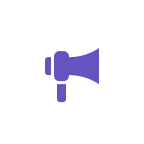
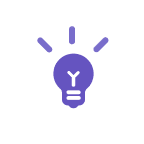


















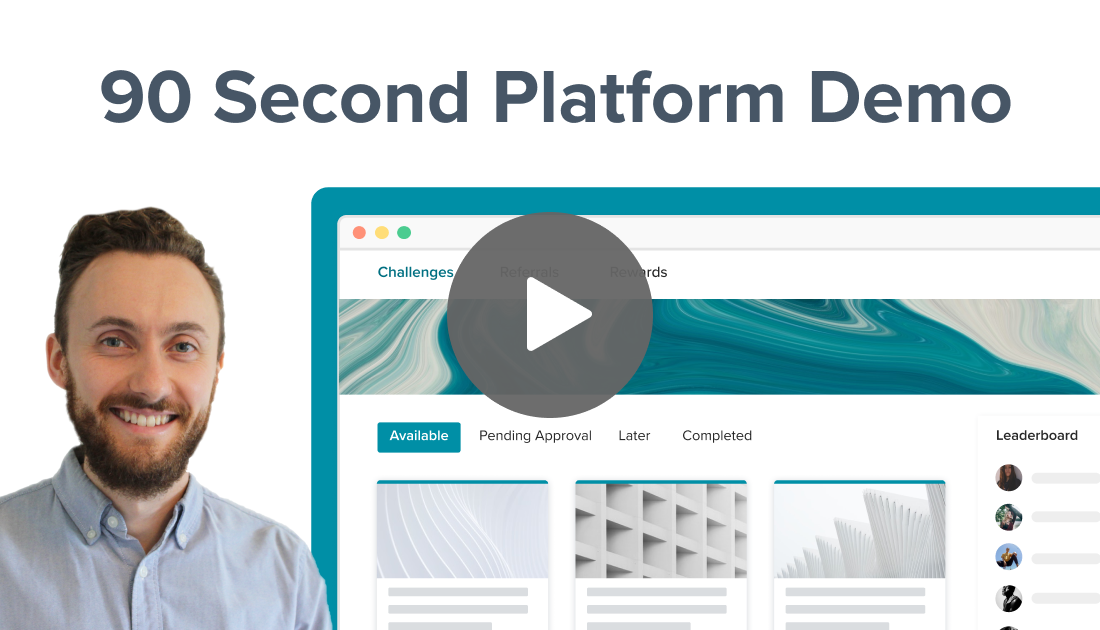








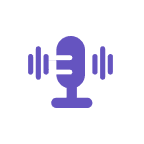

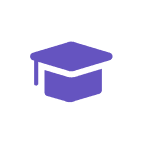
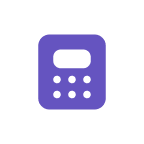

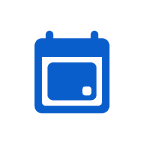

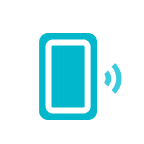






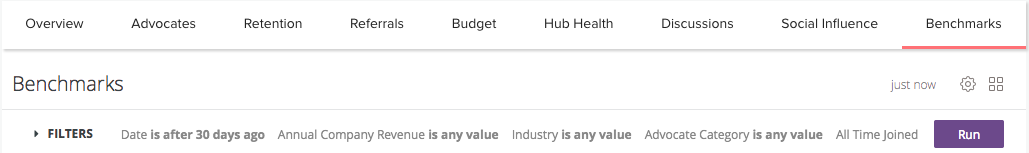
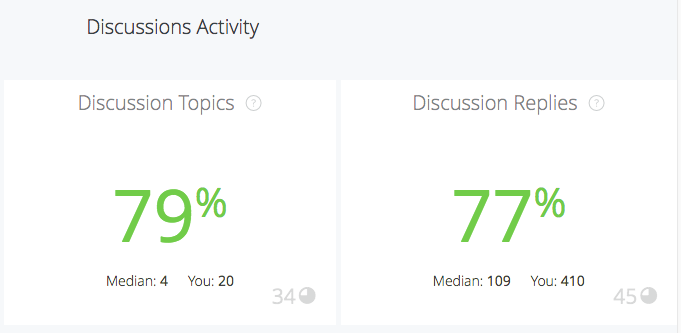
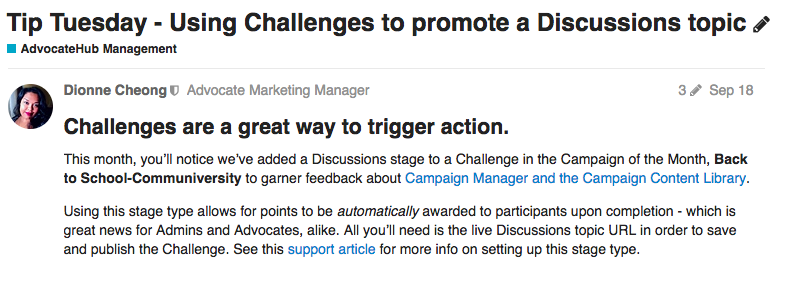
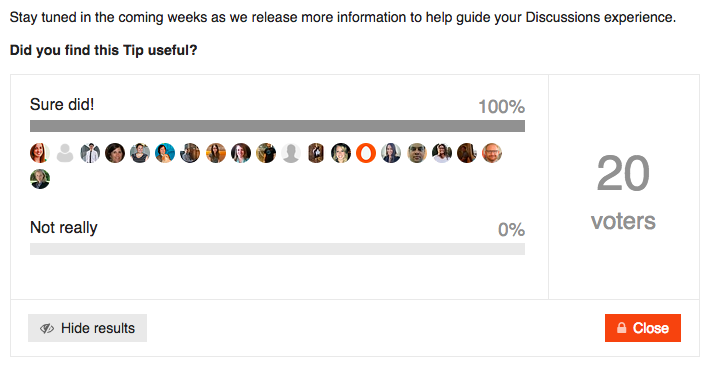
 “One thing I find valuable is aligning with my customer success team on topics that our customers typically struggle with,” says
“One thing I find valuable is aligning with my customer success team on topics that our customers typically struggle with,” says 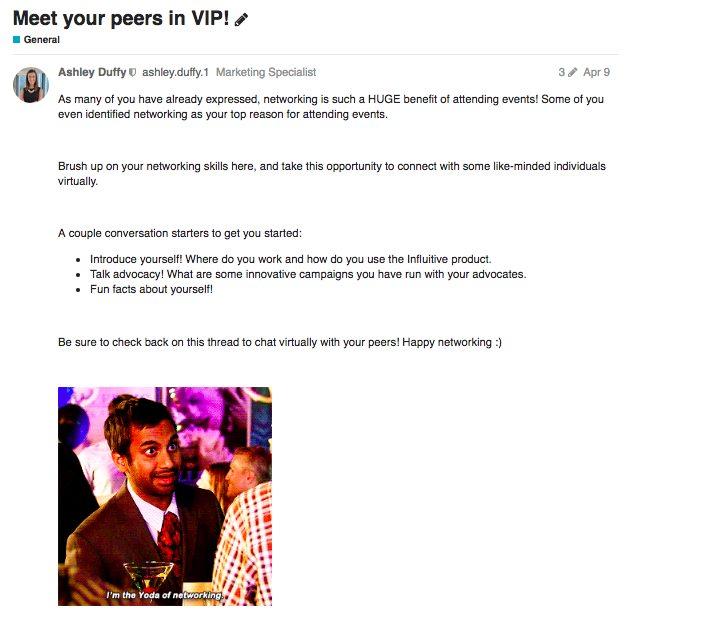
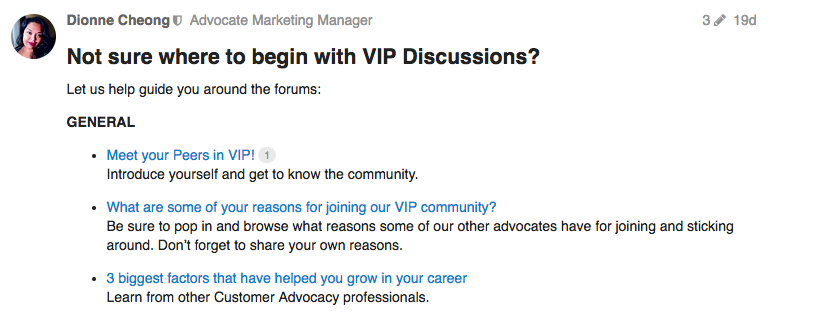
 “What’s key for me as a Community Manager is asking for feedback, often!” says Melissa Meyer, Community Manager at Cision. “A community is no good if the participants don’t want to participate, or want to do things differently. I work hard to find out what our customers think of us, and what community efforts are most beneficial to them. It’s also about 1:1 relationships.”.
“What’s key for me as a Community Manager is asking for feedback, often!” says Melissa Meyer, Community Manager at Cision. “A community is no good if the participants don’t want to participate, or want to do things differently. I work hard to find out what our customers think of us, and what community efforts are most beneficial to them. It’s also about 1:1 relationships.”.